Help => Digonostics => Custom Code => Personalize
Create one function as below :
=========================
seq: 1
description : Avoid Specila Characters in USERNAME.
Create Condition :
=============
Trigger Event :WHEN-NEW-ITEM-INSTANCE
Trigger Object :USER.USER_PASSWORD
Condition :
:USER.USER_NAME like ('%#%') or
:USER.USER_NAME like ('%@%') or
:USER.USER_NAME like ('%!%') or
:USER.USER_NAME like ('%$%') or
:USER.USER_NAME like ('%^%') or
:USER.USER_NAME like ('%&%') or
:USER.USER_NAME like ('%%%') or
:USER.USER_NAME like ('%*%') and ${item.user.user_password.navigable.current}='TRUE'
Processing Mode : Both.
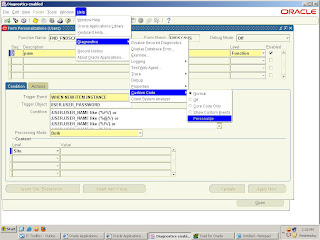
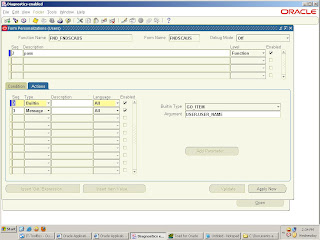
Now Create Actions For the True Condition :
======================================
seq : 1
Type : Builtin
Language : All
Built Type : GO_ITEM
Argument : USER.USER_NAME
seq: 2
Type :Message
Language : All
Message Type : Error
Message Text : Username Should not Contain Special Characters like !,@,#,$,%,^,&,*.
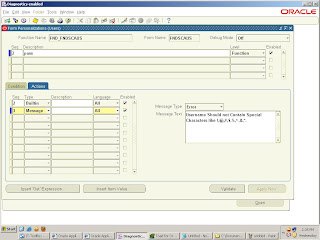
Save.
Open New User Creation Form and try to create user with special characters.
It Throws Error : Username Should not Contain Special Characters like !,@,#,$,%,^,&,*.
when cursor is navigated to password field after entering the username.
Thanks ,
Kamlesh Nikhade
Email : Kamlesh3659@gmail.com

Hello Its Not working at my end....
ReplyDeleteRegards,
Nitin
can you send me the screenshots of above two forms.
ReplyDeleteRegards,
Kamlesh
Its impressive to know something about your note on Oracle apps Course. Please do share your articles like this your articles for our awareness. Mostly we do also provide Online Training on Cub training oracle apps course.
ReplyDelete